How to make a Windows bootleg/WindowsXP
From Wiki
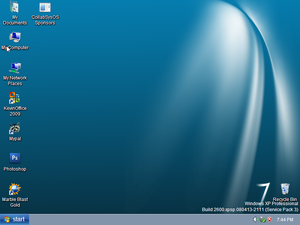
In this tutorial, I'll be going through how I make Windows XP bootlegs. It's unfortunately not as easy as Windows 7+ and a pain in the ass to do, but you can get a basic crusty mod out of it. This will also work for Windows 2000 and Windows Server 2003, though I wouldn't see the point in modding those.
Pre-requisites
We'll be using these tools in the tutorial:
- A Windows XP ISO: You can find these basically anywhere and use any one you want, but I'd recommend you use the one I host, as it has SP3 and every update up to November 2013. Click here to download it
- Access to a Windows install: You will need a Windows install with basic utilities such as makecab. Most Windows installs already have this, so you shouldn't worry too much about this.
- nLite: This is optional, but highly recommended for making any finishing touches to your mod. These include things like unattended installs, update sideloading and some patches like 3rd-party themes.
- Any file hosting service: You'll need this to host your ISO obviously. I personally host mine on our own server, but you can use something like Google Drive or MediaFire.